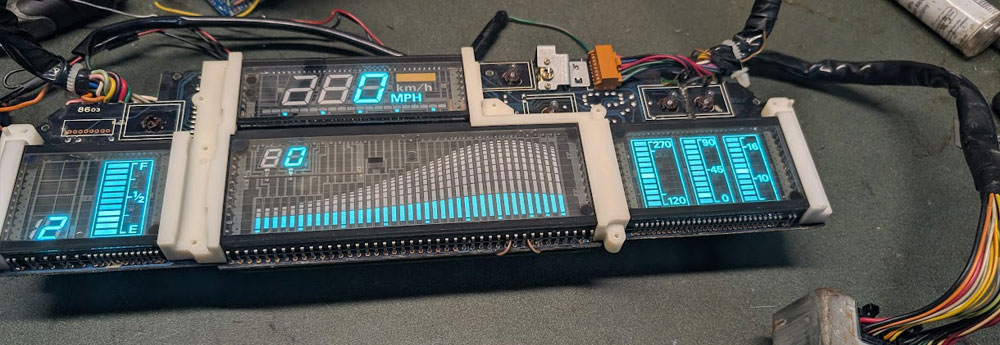Z31 Digital to Analog Conversion
Many Z31 owners experience problems with their digital instrument cluster. Common issues include bad transistors, faulty solder joints, and poor connections. Even after repairs, these clusters often fail again.
One of the biggest drawbacks of the digital cluster is visibility. When driving in bright sunlight, especially with T-tops off, the display can be nearly impossible to read. Living in Arizona, this became a major issue for me, so I decided to swap to an analog instrument cluster.
This isn’t a particularly complex job, but it does require time and patience. The example here covers installing an 84–86 analog cluster into a 50th AE. Installing an 87–89 cluster follows a similar process.
Note:
- You will lose the digital compass and accelerometer functions.
- The automatic climate control system is separate and requires significantly more work to swap.
*WARNING* - Do this modification at your own risk. We Are not responsable for any issues of your own doing.
Tools Needed
- 10mm socket
- 12mm socket
- 14mm socket
- socket wrench
- various length extensions
- #2 Phillips screwdriver
- #3 Phillips screwdriver
- Small flathead screwdriver
- Steering wheel puller
Parts Needed
- Main Instrument cluster assembly (speed-o, tach, fuel, temp and warning lights)
- Center pod cluster assembly (Z31 fiche page 3-L3)
- Cluster/dash wiring harness (24013-01P05)
- Speedometer cable (25050-01P03)
- Analog fuel level sending unit.
- Zip Ties
- Cluster rear trim (25031 = 24812-01P03)
- Clear plastic cover (25010M = 25813-01P00)
- Cluster front trim (25010 = 25811-01P00)
- Analog Oil Pressure Sender
Process
- Remove the dashboard.
- Remove the lower ducting on the driver's side. This is the large duct that feeds the left face vent.
- Remove the side combo switches by removing the 10mm nut on the back and bottom of each side. Carefully pry the top down and out.
- Remove the instrument cluster from the dashboard.
- Remove the passenger side ducting from the dashboard.
- Remove the wiring harness from the dashboard. Try to save the retaining clips if possible.
- Install the new wiring harness. If retaining clips broke, zip ties can be used as substitutes.
- Reinstall the passenger side ducting.
- From inside the car, feed the speedometer cable through the dash support brace and out through the firewall hole. Ensure the seal is good.
- Connect the cable to the original pinion assembly at the transmission.
- Install the new instrument cluster and cluster switches in the dashboard.
- Reinstall the dashboard, leaving off the lower driver's side, the column switches, and the steering wheel for now.
- Reach up from below the dash and connect the speedometer cable to the instrument cluster.
-
Test the cluster:
- Turn the key to the ON position and check that all warning lights illuminate.
- Start the car and verify the tachometer works.
- Reinstall the driver’s air duct and finish the lower dash installation.
- Reinstall the combo switches and steering wheel.
Tip: Labeling connectors and taking reference photos during disassembly makes reassembly much easier.
Sources Used
- 1984-1989 Nissan 300ZX USDM Factory Service Manual
- Nissan Parts Deal
- Written by: Paul Hillman (AZ-Zbum)