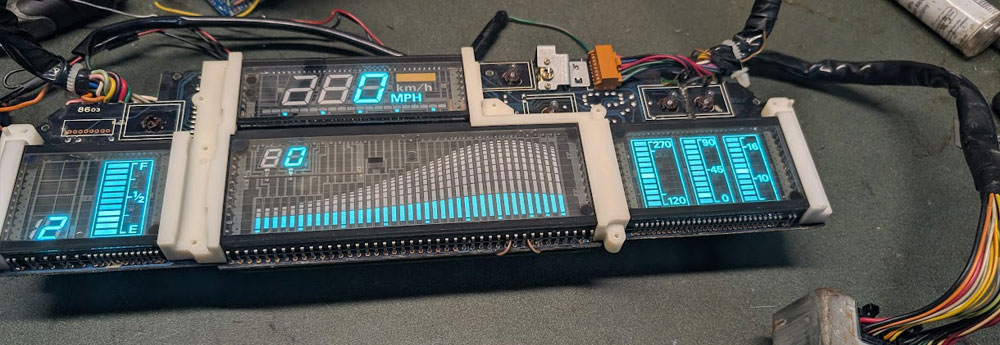Z31 Replacing Your Switch Pod Lamps
The Z31 300zx has many small bulbs that are hard to locate and replace. One of these is the switch pod bulbs. Here is the process to replace them.
*WARNING* - Do this modification at your own risk. We Are not responsable for any issues of your own doing.
Tools Needed
- Phillips Screwdriver
- Flat Head Screwdriver
- Ratchet
- 10mm Socket
Parts Needed
Changing your Digital Dash Gauge Color
- Take the lower panel on the driver's side off. This will be held on with 3 Phillips head screws.
-
Lay on the floor and use a 10mm socket with a short extension for the left side and a 10-inch extension with a universal joint for the right.
There is 1 nut on each side to remove the entire switch.

-
Once you've got the nut off, take a flat screwdriver and slide it into the top part of the switch. Press downward and slowly pull the switch out as far as the wires will allow.

-
Push on the appropriate electrical connector and slide the connector out of the switch.

- Once the switch is out, remove the finisher panel by popping it loose.
-
Remove the three screws from the top and bottom and pull the whole electrical switch out.
 GL and GLL cars have different bulb cover colors depending on the model. GL have orange bulb covers, GLL has green, and later years have no covers. You’ll need the correct bulb with its cover as there are 4 different ones available.
GL and GLL cars have different bulb cover colors depending on the model. GL have orange bulb covers, GLL has green, and later years have no covers. You’ll need the correct bulb with its cover as there are 4 different ones available.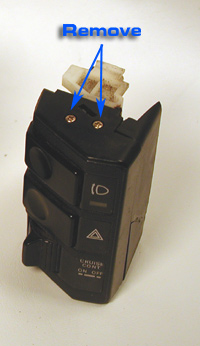
-
Once you remove the "T"-shaped bulbs by pulling them off the electrical leads, you will see what color you need.
 Assembly is the reverse of disassembly.
Assembly is the reverse of disassembly.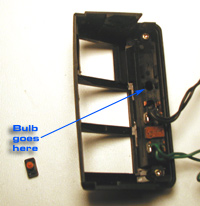
Sources Used
- 1984-1989 Nissan 300ZX USDM Factory Service Manual
- Nissan Parts Deal
- Written by: XenonZcar