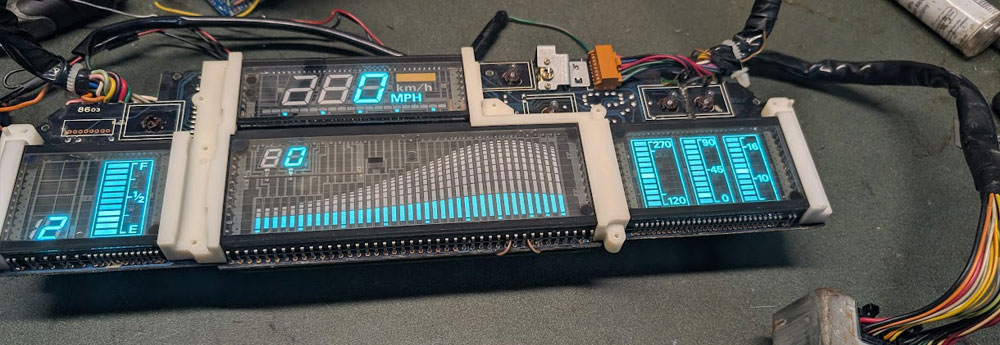Replacing your stock Z31 Radio with an Aftermarket head unit
So you got your Z and want to listen to some tunes but your stock head unit is just not cutting it anymore. Upgrading your Z31 tunes isn’t a hard job, but will take some work to do it correctly.
Back in the 80s, Nissan was one of the companies that decided to show what they could do with technology, and the 300ZX is a fine example of top-of-the-line 80s tech. The audio system in the 300ZX had many advanced features for its time. Some of these include digital tuning, external amplifier (depending on model), 4 or 6 speakers (depending on model), voice warning system (“Bitchin Betty”), antenna half-mast operation, steering wheel controls, and diversity tuning. I’ll explain what all this means below.
Because of the advanced features found in the 300ZX, installing your aftermarket head unit will require more work than just buying a mount kit and harness connector. Here are some of the things you run into when tackling this upgrade.
*WARNING* - Do this modification at your own risk. We Are not responsable for any issues of your own doing.
Items Needed
What You’ll Need
- Head Unit
- Mounting Kit (part# METRA 99-7411)
- 16awg or 14awg double strand speaker wire
- Electrical tape
- Crimp connectors or soldering iron
- Wire cutters
- Wire taps
Removal of Factory Head Unit
- Disconnect the (-) battery cable from the battery. This keeps you from shorting out the circuit and blowing fuses.
- Place the hand brake on and move your shifter to the rearmost position.
- Pull the ash tray out with a firm tug to reveal the two screws that hold the lower part of the bezel. Using a Phillips #2 screwdriver, remove these two screws.
- Remove the two uppermost screws hidden under the lip of the top of the trim bezel with the same screwdriver.
- With the bezel loose, carefully pull it out to access the connectors for the lighter and its light. Unplug these and set the bezel in a safe place.
- Now you have access to the radio and climate control bracket. It’s held in with four 10mm bolts: two on top and two under the head unit.
- With these bolts removed, pull the radio and climate control out to access the electrical plugs. Carefully disconnect all plugs and remove the mount, being careful not to hit your shifter.
- With the mount removed, you’ll see screws holding the stock head unit. Remove all four screws and the stock unit should slide out, including the trim panel.
Wiring Harness Color Chart
Now that you have the unit out, you will see the wiring harness for the stock head unit. Depending on your model (GL or GLL) you will need to wire your new head unit to this. Tap connectors come in handy to avoid cutting your stock harness. Below are the wires to look for and what they need to connect to on your new aftermarket harness.
| Wire Use | Stock Color | Aftermarket Color |
|---|---|---|
| 12V+ Switched power | Yellow with Green Trace | Red |
| 12V+ Constant (memory) | Blue with Red Trace | Yellow |
| Ground | None in harness | Black (Ground to chassis) |
| Antenna | Green with black trace | Blue with white trace (Check your Manual) |
| Illumination | Red with Green trace | Orange (Check your Manual) |
| Right Front (+) | Red with White trace | Grey |
| Right Front (-) | Red Solid* | Grey with Black trace See * |
| Left Front (+) | Blue with White trace | White |
| Left Front (-) | Blue Solid* | White with Black trace See * |
| Right Rear (+) | Red w/ Black trace (GL) Red w/ Green trace (GLL) |
Purple |
| Right Rear (-) | Red Solid (GL)* Red w/ Yellow trace (GLL) |
Purple with Black trace See * |
| Left Rear (+) | Blue w/ Black trace (GL) Light Green w/ White trace (GLL) |
Green |
| Left Rear (-) | Blue Solid (GL)* Light Green w/ Black trace (GLL) |
Green with Black trace See * |
*Common Ground
The GL models use a common ground system for the speakers. This means a common ground is shared between more than one speaker. The Z31 has this type of wiring from the factory—left side shares a ground and right side shares a ground. To wire your aftermarket head unit, you’ll need to split this out so each speaker has its own ground to the head unit.
An easy solution is to run new speaker wires to either the front or rear speakers and use the stock wiring for the other set. For example, you can keep the stock harness for the front speakers and run new wiring to the rear, which also keeps the Voice Warning System intact.
Voice Warning System
The 300ZX came with a Voice Warning System, nicknamed "Bitchin Betty". This system provides warnings for five conditions:
- Left door is open
- Right door is open
- Lights are on
- Fuel level is low
- Parking brake is on
The Voice Warning System was only available in the 1984–1986 GL and GLL models. Base (SF) models and all 1987–1989 Z31s did not have this feature.
The system works by interrupting the signal going to the front left speaker and replacing it with the voice warning. The signal is generated by the Voice Warning Module located above and behind the ECU in the passenger kick panel (often covered by insulation).
The system uses only the left front speaker, and no amplifier or radio is required for it to function. Most people lose this function after rewiring the front speakers for a new head unit.
Half Mast Antenna Function
In the 1984 to 1986 models Nissan installed an antenna switch for full height/half mast operation. This feature was not very useful but was one of those 80s cool things. Having the antenna at half mast height reduced the reception performance. If you wish to keep this function, you can easily move the switch to the new stereo plate and plug it in. The switch is just a single pole single throw switch if you need to replace it. If you don't care about it, you need to connect the two wires that were plugged into the antenna switch so the mast operates at full mast.
Steering Wheel Controls
On GLL models, steering wheel controls were available for basic head unit functions, including:
- Power on/off
- Tape selector
- Tuner band
- Scan
- Volume control wheel
These controls operate using an LED built into both the steering wheel and steering column. The sending unit (in the wheel) transmits a signal to the receiver unit in the column. This receiver then relays the signal wirelessly to a separate receiver box, typically located under the rear compartment (2-seater) or rear seats (2+2).
Note: Removal of the receiver box will disable cruise control functionality. Most aftermarket head units can use the steering wheel controls with an adapter such as the PAC SWI-X converter.
Sources Used
- 1984-1988 Nissan 300ZX Factory Service Manual
- Based On Paul Hillman's Write-up on Stereo installation